Ok, hi, it’s Franz Enzenhofer, SEO Manager at Tupalo.com.
As any other SEO I love Google Webmaster Tools, especially the “Search Query” function – a tool that not only shows you what queries your site gets traffic from (SERP clicks), but also what keywords your site shows up on Google in general (without the people necessarily clicking on the result = impressions). And even though it is a great tool, Google – due to some unknown reason – did not include a general CTR (clicks / impressions) value.
So some rainy afternoon (there were more than enough this s*%$y summer (in Austria at least)) I coded a little greasemonkey script.
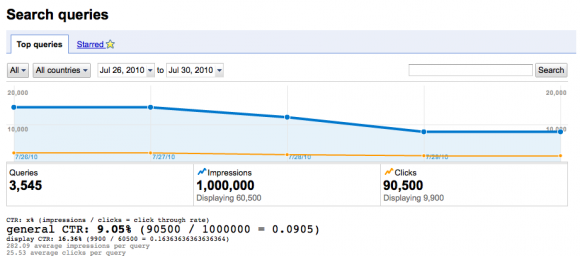 (Note: that is not Tupalo.com data – it’s from another experimental domain)
(Note: that is not Tupalo.com data – it’s from another experimental domain)
The good news is: you now get the “general CTR” of all the search queries displayed below the overall impressions / clicks data.
The bad news is: The query / impressions / clicks data itself is pretty bad, the more you drill down on timespans, compare different markets or site segments you realize that Google is only showing a very biased sample of query / impressions / clicks data, so the click through rate jumps up and down pretty randomly. And don’t even try to compare average clicks per query / impressions over different markets, thats the point when it gets really frustrating.
But find out for yourself:
1) start up firefox (yeah, you need firefox).
2) go to the greasemonkey install page (you need the newest 0.8+ version of greasemonkey, only available for firefox, the script does not work with google chrome greasemonkey version
3) install the script gwt-general-ctr.user.js
4) go to your google webmaster tools -> your site on the web -> search queries page. [note: script works on the english version of webmaster tools, only]
5) look at the lovely CTR figures
p.s.: yeah, yeah I know I could have designed it better, but I always like to know what data comes from google, and what is the greasemonkey script, so I kept it ugly on purpose, and anyway I’m an SEO, not a designer.
Update: Hey, as Google introduced “Google Instant Search” this tool will now come on even more handy.
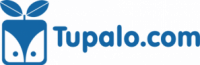

No Comments