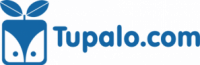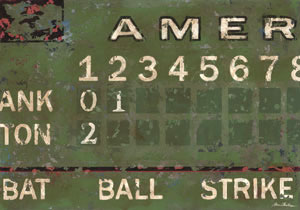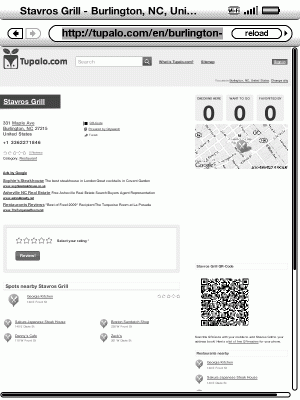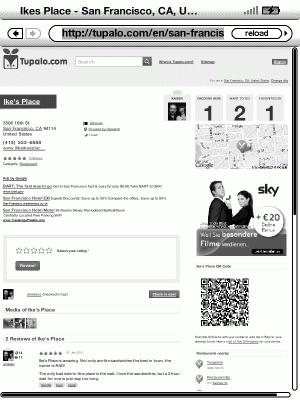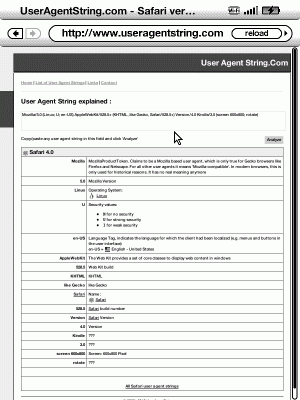Spots at Tupalo.com face a tough competition. In order to get a better feeling which spots are trending right now and which aren’t, we updated our spot ranking algorithm. We’d like to explain how this new algorithm works.
The obvious sorting order by average 5 star rating falls short for several reasons. For instance, a five star rating from last week should account for more than one from two years ago. Maybe that pizza isn’t as good anymore as it used to be. Plus: Tupalo.com features a couple of other possibilities to show your love for a spot – marking it as a favorite; saving it as a “want to go” spot or check-in into a spot – which should count for something (ranking wise) too.

Taking this thoughts into account the brainy brains at Tupalo.com spent some time on bread and water in the Lab-dungeon and came up with the following solution:
Every signal (review rating, favorite, want to go, check-in) now contributes to an overall spot ranking score and each signal gets weighted with a decreasing time factor, so that newer signals score higher than older ones. This is a balancing act: Think of a spot, which everyone raved about for some time in the past. But over time, no new reviews appeared. Such spots shouldn’t stay at the top forever.
On the other hand, think of the flash in the pan that is all the rage for a while but never leaves the same kind of mark as a tried and true spot. We want to feature these spots and give them a chance to prove themselves, but not keep them around if they fail to deliver. Would we rank by average rating, new spots would never make it to the top. If we only showed recent reviews, we would mostly see trending spots and would forget about the classics.
Here at Tupalo.com, we are very excited to see our algorithm in place (e.g on our category pages) and watch trending spots unfold.
Be sure to check it out and discover some new hot spots for your city!