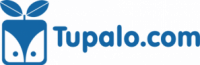If you hear the words “prioritization” and “ticket design” in a common context, you usually do not see a connection. But, when it comes to the visualization on a Kanban board, things are different. Therefore, let’s start from a different angle to make this a little bit more tangible…
When people are in the process of implementing a Kanban system, they often look for answers to the following questions: How are we going to prioritize the tasks and projects coming in? How do we know which tasks to start first and how do we know when to do so?
The solution we found for our implementation is that we agreed on a specific order and allocation of the tickets (= tasks) in the input queue to indicate their priority (most important/urgent ones go first).
Additionally, we decided to visualize the classes of service by using different colors and adding specific details on the individual tickets.
Since the very beginning (see first blog post), we have been using the following Classes of Service:
– Standard (yellow index card)
– Priority (red index card; higher priority than standard class; can have a due date; high cost of delay)
– Expedite (critical; highest priority; other tasks can be put on hold to process it; can exceed WIP limits)
– Intangible (important but not urgent; needs to be done at some point; cost of delay might increase over time)
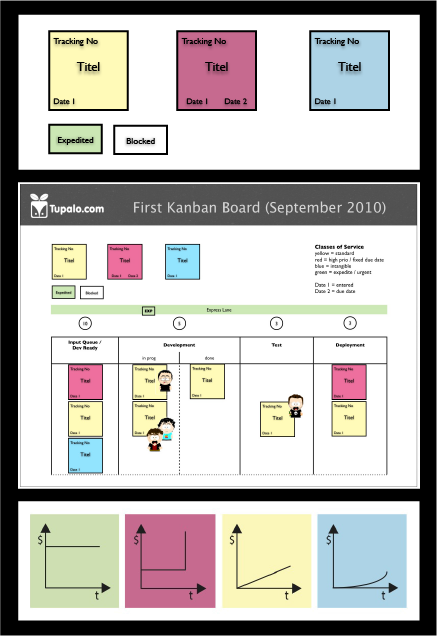 On the ticket itself you will find information like title (short description), tracking number (serial number) in the upper left corner, date of entry (date when the ticket was put on the board) in the lower left corner, and, in case of a priority ticket, a due date (if applicable).
On the ticket itself you will find information like title (short description), tracking number (serial number) in the upper left corner, date of entry (date when the ticket was put on the board) in the lower left corner, and, in case of a priority ticket, a due date (if applicable).
Once a task is finalized, a done date is added in the right hand corner of the ticket for tracking reasons (due dates are updated, if not concurrent).
The colors and respective descriptions on the tickets also help to bring them in order during our Replenishment Talks. I specifically say “talks” since we do not hold “real” Replenishment Meetings (anymore).
We replenish when there is need for it. That means that we got rid of the often very time-consuming Prioritization and Replenishment Meetings and perform them on-the-go.
Coming up next: Kanban Board Design (Part II)